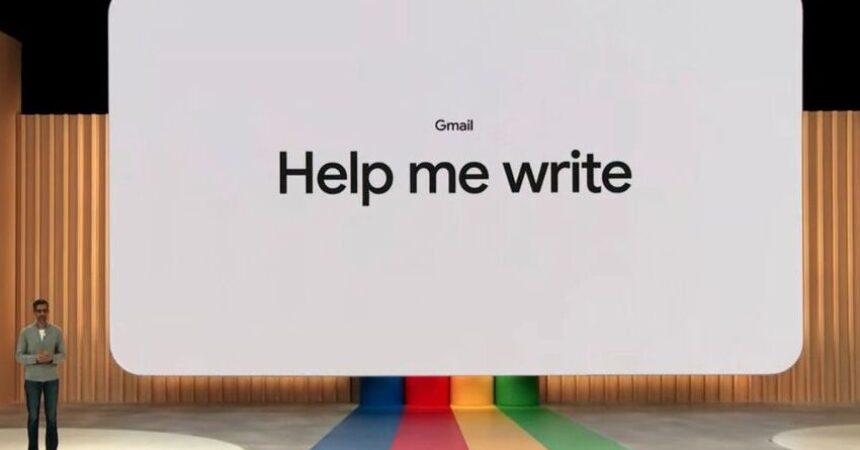Struggling to craft the perfect email? Need a boost with your online review? Google is here to help, not just with search results, but with your writing itself. The tech giant has recently introduced an AI-powered “Help me write” tool to the Chrome browser, aiming to make online communication and content creation smoother and more efficient for everyone.
This isn’t Google’s first foray into AI-assisted writing. The feature already exists in Gmail, Docs, and Keep, offering suggestions and improvements for your text. Now, “Help me write” expands its reach, becoming accessible directly within Chrome’s interface.
How does it work?
Once enabled, the tool appears in two ways:
- Right-click menu: When you’re in any text field online, right-click and select “Help me write” to access suggestions and rewrites for your existing text.
- Autofill popup: As you type, Chrome will offer AI-generated completions and continuations based on the context of the webpage and your writing style.
Beyond simple suggestions, “Help me write” offers several functionalities:
While suggesting synonyms and basic edits is impressive, “Help Me Write” goes above and beyond with its advanced functionalities. Here’s a deeper dive into each:
1. Rewrite Existing Text:
- Combat writer’s block: Stuck in a rut? Inject fresh energy with AI-powered rephrasing. Highlight a sentence or paragraph, and get alternative wordings, sentence structures, and even different tones (formal, informal, persuasive).
- Clarity and conciseness: Worried about your writing being unclear or verbose? Let the AI suggest improvements to enhance readability and tighten up your message.
- Grammar and style checks: Catch pesky typos, grammatical errors, and awkward phrasing with AI-powered proofreading, ensuring your writing shines.
2. Generate Long-Form Content:
- Beat the blank page: Overcome the dreaded “where do I start?” feeling with AI-generated outlines, introductions, and even entire paragraph drafts. Provide a topic, key points, or desired tone, and get a head start on your blog post, article, or review.
- Organize your thoughts: Struggling to structure your ideas? The AI can help you organize your content logically, ensuring smooth transitions and a clear flow for your readers.
- Break through writer’s fatigue: For long-form projects, the AI can generate content for specific sections, keeping you motivated and preventing burnout.
3. Maintain Your Voice:
- No robotic writing: Unlike some AI tools that generate generic text, “Help Me Write” adapts to your unique writing style. It analyzes your previous writing (emails, documents, etc.) and incorporates your tone, vocabulary, and sentence structure into its suggestions.
- Authentic expression: Don’t worry about losing your individuality. The AI enhances your writing while preserving your voice, ensuring your audience connects with the authentic you.
- Develop your style: As you use the tool and provide feedback, the AI learns and refines its understanding of your voice, helping you develop your writing style further.
4. Context-Aware Suggestions:
- Stay on topic: No more irrelevant suggestions! The AI analyzes the webpage you’re on and understands the context of your writing. This ensures its suggestions are relevant, factually accurate, and aligned with the overall topic.
- Targeted information: Need specific data or quotes to support your point? The AI can scour the web and provide relevant information directly within the tool, saving you research time.
- SEO optimization: Want your writing to be easily found online? The AI can offer suggestions for incorporating relevant keywords naturally, improving your search engine ranking.
Remember: “Help Me Write” is a powerful tool, but it’s not magic. Use it as a springboard to boost your creativity, overcome challenges, and refine your writing. The final product is always yours, shaped by your unique voice and critical thinking.
Benefits and Potential Concerns:
This new feature has the potential to be a game-changer for anyone who writes online, from casual users to professional content creators. It can save time, overcome writer’s block, and improve the clarity and flow of written communication.
However, concerns around AI-generated content remain. Issues like plagiarism, factual accuracy, and the potential for bias need to be addressed. Google assures users that “Help me write” is meant to be an assistant, not a replacement for human creativity and critical thinking.
The Future of AI Writing Assistants:
The integration of “Help me write” into Chrome marks another step forward in the development of AI-powered writing tools. As these tools continue to evolve, it’s crucial to ensure responsible use and awareness of their limitations. Ultimately, they should empower users to write more effectively, not replace the human touch in communication and expression.
Is “Help me write” right for you?
The best way to find out is to try it yourself. With its easy accessibility and diverse functionalities, this new Chrome feature is worth exploring, whether you’re a seasoned writer or just starting out. Remember, the AI is there to help you write, not write for you. So, get creative, experiment, and see how “Help me write” can enhance your online communication.